For Top 5 Best Mobile Apps for Video Editing, The age of video content leading the trends in social media and the internet is now, meaning you can never have the right tools for editing videos as much as now. Mobile video editing apps have taken power editing tools out of the hands of a few and into the hands of the masses, providing casual users looking to share fabulous moments and professional creators looking for professional level output.
In this blog, we list Top 5 Best Mobile Apps for Video Editing in 2024, where each of the app brings very different features to develop your video content better than before.
Some specific Key Features to Look for in Video Editing Apps.
Before diving into the top apps, it’s essential to understand what features to consider when selecting the best video editing app:
User Interface (UI): For newbies and experienced editors, a user friendly and intuitive design is critical. The more organized and easier it is to get through your editing process, the easier things will be.
Editing Tools: Trimming, cutting, merging, adding text/graphics, are bare essential tools for any editing app. Tools should be precise.
Effects and Filters: The more filters, transitions and special effects you add to your videos, the more variety you’ll have and which can make your videos more creative.
Audio Editing: Being able to add, edit, and sync up audio tracks and sound effects is what is needed to produce polished videos.
Export Options: Apps that provide multiple formats and resolution of exporting your videos and seamless share in various platforms can be thought of.
Cost: Many apps have free versions, but their features have premium versions in the way of subscriptions or in-app purchases. You need to assess your needs to know which pricing model will work best for you.
1. Adobe Premiere Rush
Overview: Inspired by the professional but simplified user experience of Adobe Premiere Pro, Adobe Premiere Rush is a powerful, yet stripped down version of the professional editor aimed at mobile editing power users.
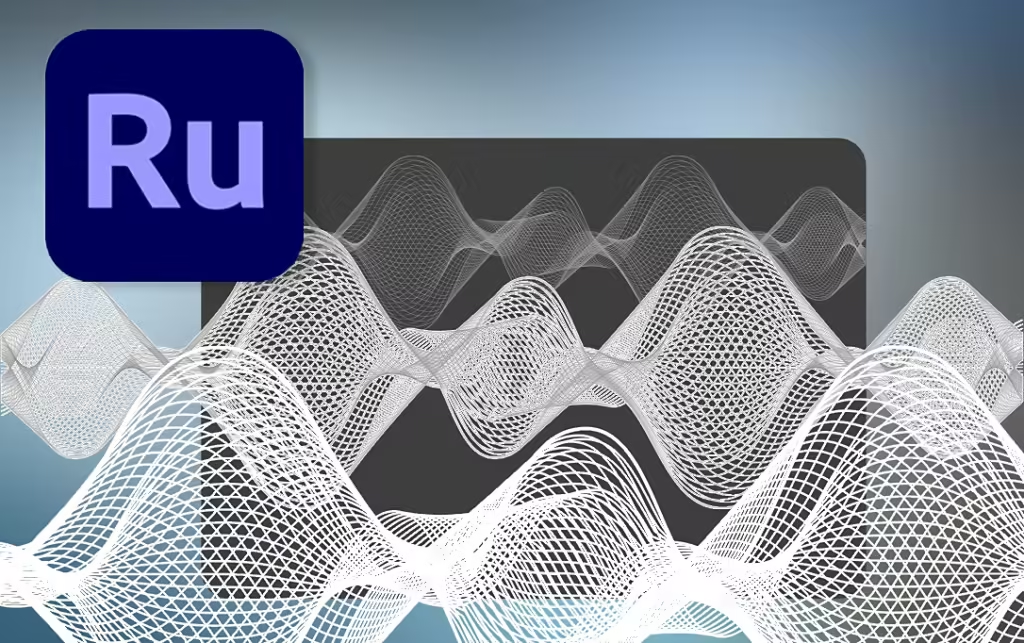
Key Features:
- Advanced editing capabilities in a multi track timeline.
- Easy to customize built in templates, and motion graphics for quick editing.
- Also, it has integration with Adobe Creative Cloud and synchronization capabilities across devices.
Strengths: Featuring intuitive interface which is suitable for both beginners and advanced users, professional grade features offers with professional grade features.
Platforms: Available on iOS and Android.
2. InShot
Using InShot is so easy that almost everyone finds it, the app is used widely by people who are casual users and also the social media content creators.

Key Features:
- Trimming, splitting, and merging tools that are easy to use and quick to edit.
- Filters, effects, stickers to better enhance videos.
- Seamless integration of the built in music library and voiceover feature.
Strengths: A highly user friendly package that can be easily used by those who may not have as strong an understanding of code or social media.
Platforms: Available on iOS and Android.
3. KineMaster
While you’re more likely to use lighter weight video editing apps like Adobe Premiere Rush or Filmora, if you’re a YouTuber or vlogger and want to edit videos yourself KineMaster is a favourite video editing app among YouTubers, and pretty popular with vloggers too for its features and customisation options.
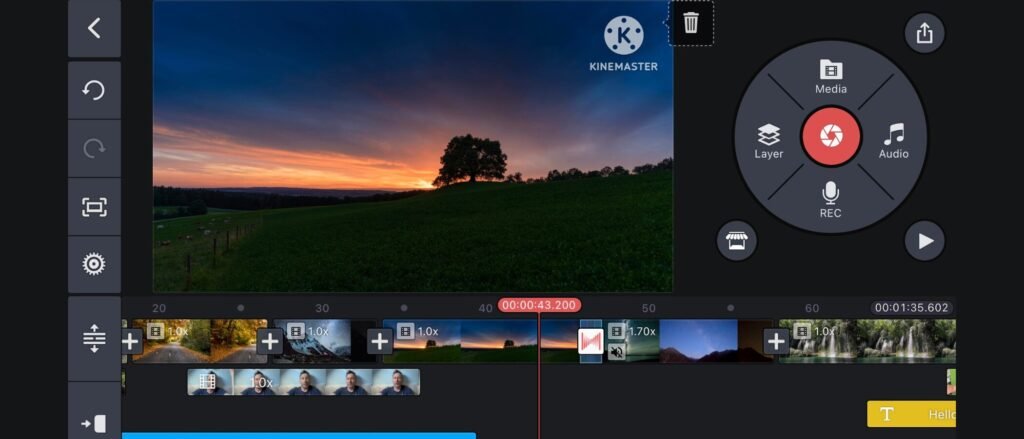
Key Features:
- For videos, images and effects, multi layers editing with a lot of flexibility.
- Compensation for sound editing, and precise cutting tools.
- Transition effects and color adjustments array for more powerful visual storytelling.
Strengths: Brings professional tools to your smartphone in a mobile package with fine details and great creative control.
Platforms: Available on iOS and Android.
4. CapCut
One free video editing application gaining popularity rapidly is CapCut, full of extensive features tailored for a wide variety of audience.

Key Features:
- It’s packed full of effects, filters, and stickers to jazz things up and make your videos more interesting.
- Reverse video and creative effect speed adjustments.
- Music library inbuilt, adding engagement via text overlays.
Strengths: It is an excellent free choice to edit quickly and also make up of social media content.
Platforms: Available on iOS and Android.
5. FilmoraGo
FilmoraGo is a balanced and versatile app of both beginners and more senior users.

Key Features:
- For simple editing processes, an easy drag and drop interface.
- Choose from multiple themes, music tracks and text styles.
- HD video export capabilities and ability to share videos right to social media platforms.
Strengths: It’s easy for beginners, yet even in its current state offers a great deal of powerful features for more experienced users looking to create more polished videos.
Platforms: Available on iOS and Android.
Comparison Chart
| App Name | Key Features | User Experience | Pricing | Export Options | Ideal Users |
|---|---|---|---|---|---|
| Adobe Premiere Rush | Multi-track timeline, templates, cloud sync | Intuitive and professional | Free with options | Various formats and resolutions | Beginners to professionals |
| InShot | Trimming, effects, built-in music library | User-friendly | Free with ads | HD export, direct social sharing | Casual creators and social media |
| KineMaster | Multi-layer editing, precise cutting tools | Professional and detailed | Free with watermark | High-quality exports | YouTubers and vloggers |
| CapCut | Wide range of effects, speed adjustments | Easy to use | Free | HD export, easy sharing | Quick edits and casual users |
| FilmoraGo | Drag-and-drop interface, multiple themes | Intuitive | Free with options | HD export, direct social sharing | Beginners and intermediate users |
And with video content becoming increasingly popular on various social media platforms, and continuing to grow on other channels, it’s important to have the proper editing tools. Adobe Premiere Rush, InShot, KineMaster, CapCut and FilmoraGo are each apps with unique features targeted at specific types of people.
There’s an app for all the aspiring filmmaker, casual user who wants to improve personal videos, or for any social media content creator. Think about the things you’d want from an app, and if you need, experiment with different apps trying to find your perfect fit.
Mobile technology has come a long way; with the future of mobile video editing poised to be as easy as it has ever been to share your stories visually. Go ahead and use these top video editing apps now and get your creative juices flowing!
Also Read:


